I wanted to highlight this functionality today – How to create observations from SharePoint.
In your company you might have number of users that only require basic ability to create observations or report incidents. This will save you on license costs and training because it is super simple via the web.
1) In your Enterprise portal site in SharePoint – click on the Enterprise asset management from the top menu.
2) Click on the New Observations button
3) Enter the required fields and click save.
4) Once you have saved, you will see the Attachments button to add any notes, pictures or files.
5) To submit it, just click on the Update status button and progress it.
Figure 1: Observation edit dialog in Enterprise portal
Now your administration clerk or maintenance manager can review these observations in the client (AX client). The convert these to failures or observations.
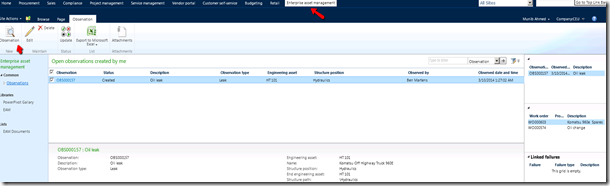
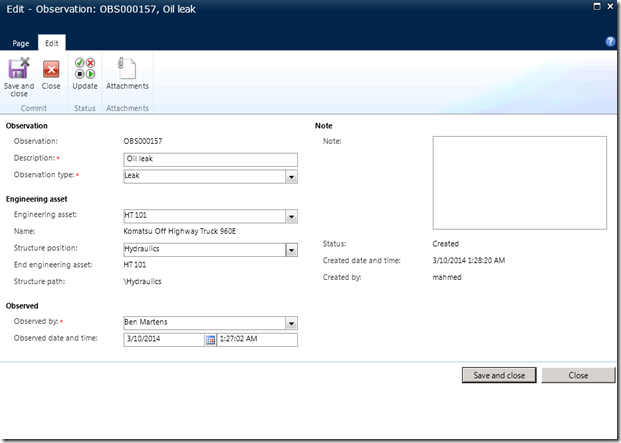
No comments:
Post a Comment